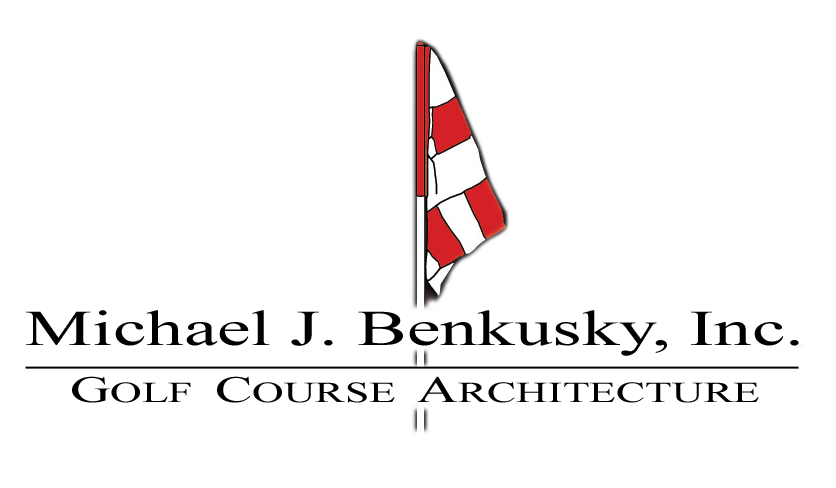Computer Imaging
Nothing replaces hands-on, in the field designing of a golf course. The personal touch of being on-site to discuss design decisions and get a feel of the golf course are essential to creating a sound design. However, today computers are being used more and more to help convey these design ideas to our clients.
As we look for new ways to present our material, we know that preparing a 2-D plan design does not always allow a client to appreciate what is taking place. Now, by using computer programs such as AutoCAD, Photoshop, and Video software, we can present computer manipulations of our designs in photo and video formats to allow the client to “see” how the design will look. Below are examples of such work.
Before and After Photo Imaging
Using Photoshop we prepare mock-up photo presentations by inserting proposed changes. These can be used to show new feature locations and also present a new bunker style so the client can see how the changes will look prior to starting construction.
Video Imaging
Drones are becoming widely used in today's marketplace. You see them in news casts and other forms of entertainment. In golf course design we have found a use in showing how the golf course looks from the air. Something that, until now, could only be completed with blimps or helicopters.
We are now taking drone shots to a new level by preparing fly-throughs of golf holes. Using these fly-throughs we can show a mock-up of the redesign of the golf hole by using animation to place new features into the golf hole. This allows us to post the videos on YouTube and share with Club members and the general public. Here's one example of some recent work. To see more please visit our YouTube page.